Verification
Your St. Elizabeth care team is dedicated to providing comprehensive care through your MyChart account. MyChart now requires two-factor authentication (2FA). Follow the instructions to receive important updates about appointments, billing, and more, while keeping your account secure.
Desktop Computer View

Step 1: Log in to MyChart and Set up Verification.
Use your username and password to access your MyChart account. A new page will automatically open for you to set up two-step verification. Click the “Set Up Two-Step Verification” button in green to get started.

Step 2: Verify Your Identity.
Choose the option to receive a 6-digit unique code via Text to Phone or Email. The verification code will be sent to your text messaging app or email address within a few seconds of your selection.

Step 3: Receive the Code
Keep the MyChart app open while waiting for the verification code. If the app is accidentally closed, you may need to select “Resend Code” to receive a new activation code.
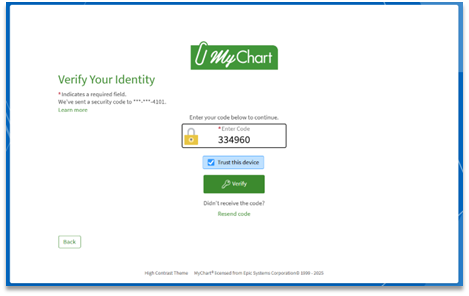
Step 4: Enter the Code and Verify
Enter the 6-digit code into the text box and click the green “Verify” button. Don’t forget to check the “Trust this device” checkbox to save your settings.
Mobile Phone View
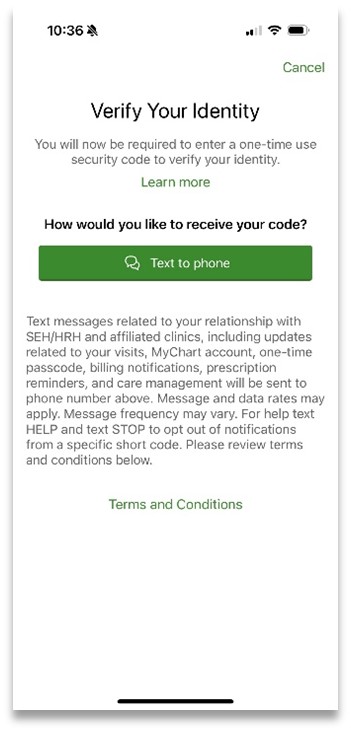
Step 1: Log in to MyChart and Verify Your Identity
Use your username and password to access your MyChart account. Choose the option to receive a 6-digit unique code via Text to Phone. The verification code will be sent to your text messaging app within a few seconds of your selection.
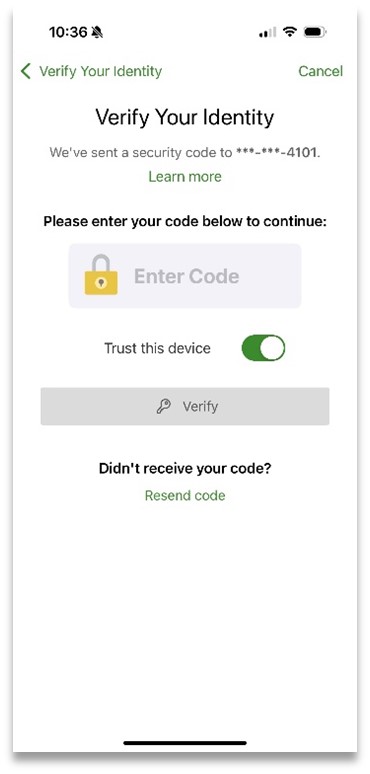
Step 2: Receive the Code
Keep the MyChart app open while waiting for the verification code. If the app is accidentally closed, you may need to select “Resend Code” to receive a new activation code.
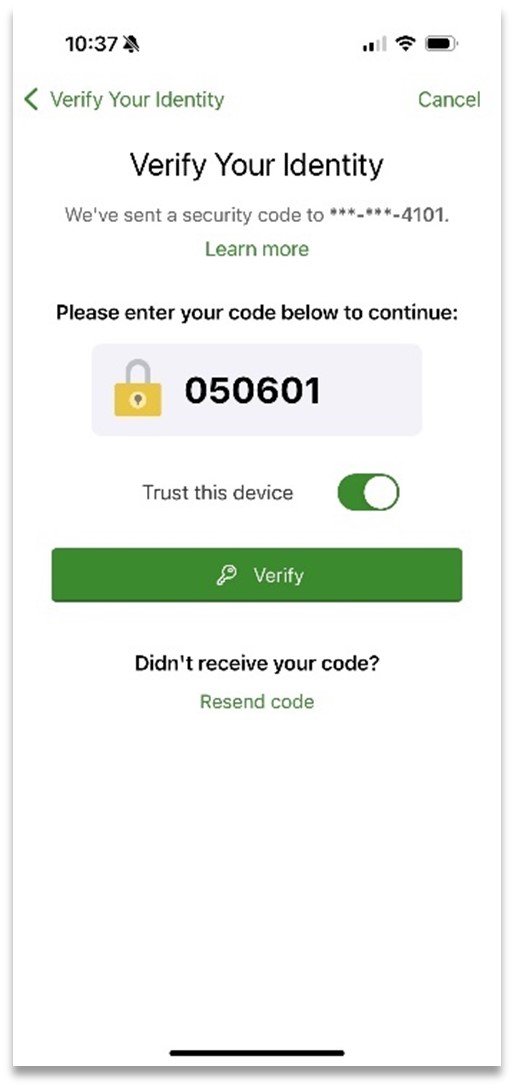
Step 3: Enter the Code and Verify
Enter the 6-digit code into the text box and click the green “Verify” button. Don’t forget to check the “Trust this device” checkbox to save your settings.
Book Your Appointment
Early Check-In
Private Message Your Doctor
Review Your Medications
Access Test Results
View Recommended Screenings
Get Notified of Earlier Appointments
View and Pay Your Bill Online

